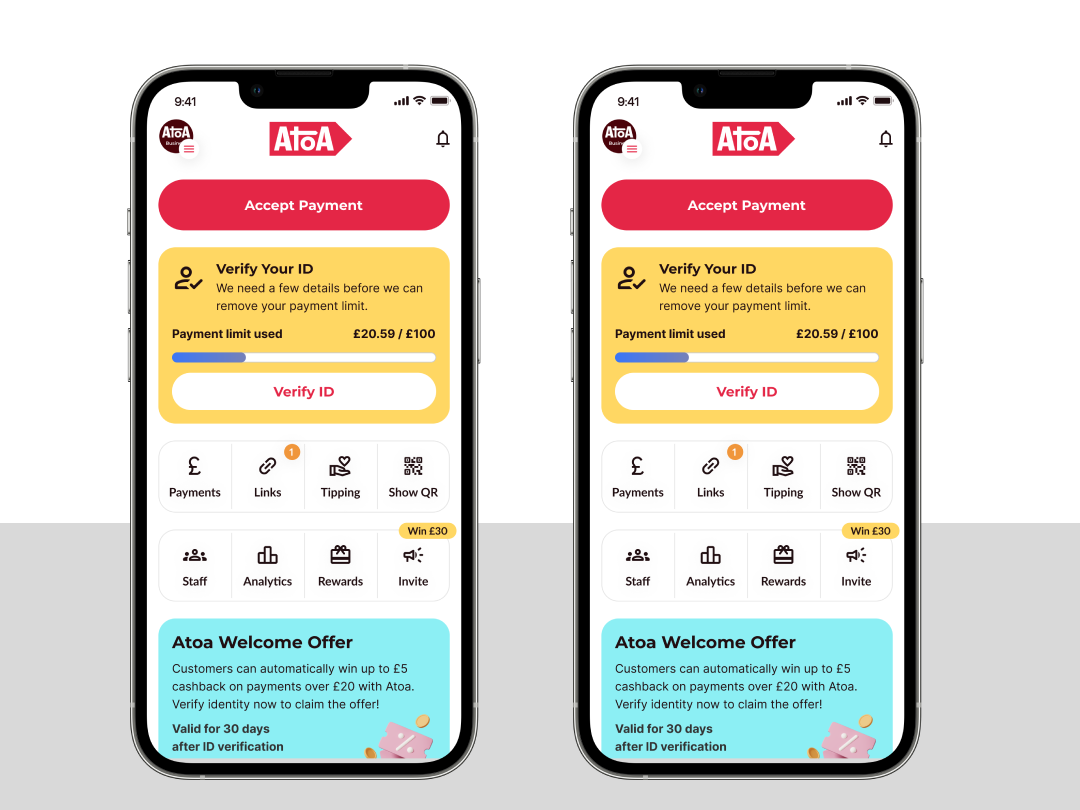Ready to get started?
Easily integrate next-generation payments and financial data into any app. Build powerful products your customers love.
Are you juggling multiple businesses or operating in various locations? If so, Atoa Business is here to simplify your life. Our multi-store feature allows you to effortlessly manage all your operations in one convenient place, eliminating the need for extra hassle.
In this guide, we’ll walk you through adding multiple businesses and locations to Atoa so you can make the most out of this game-changing tool.
How to add multiple businesses or locations to the app
Add more businesses or locations: In the menu, you’ll find options like “Add more businesses” or “Add more locations.” Select the one that applies to your needs.
Enter business or location details: You can enter details of your additional business or location here. Fill in the required information to set it up correctly.
Submit your details: Once you’ve entered all the necessary details, hit the submit button.
What is a Know Your Business (KYB) check?

Your app homepage will show a banner asking for ID verification, which will remain until you act on it. Once the KYB check is complete, your payment limit will be removed, so you can start enjoying the full benefits of Atoa Business!
Unlock 7 days of unlimited payments
Here’s the exciting part! When you download the Atoa Business app and sign up, we’ll give you 7 days of unlimited payments without transaction fees. It’s our way of welcoming you to Atoa. Once you’ve completed the Know Your Business check, there are no limits to the number of payments you can accept. Atoa won’t charge you a single penny during this introductory period.
Is Atoa suitable for businesses of all sizes?
Yes, Atoa Business is designed to cater to all businesses, from small startups to large enterprises with multiple locations. Adding staff or multiple locations is ideal for operations with several sites, such as hospitality or beauty salons.
Are there any fees beyond the introductory period?
During the 7-day introductory period, you won’t incur any transaction fees, allowing you to test drive our service. After this trial, you will be charged a maximum of 0.7% per successful transaction, billed monthly. You can set a direct debit up for this to be paid automatically. Atoa is a pay-as-you-earn service with no contracts, monthly fees, hardware or hidden costs.
How do I stay updated with anything new from Atoa Business?
Check our website, blog, and social media channels to stay updated with the latest features and tips for using Atoa Business.
How can I find out more or get support?
We’re always here if you need assistance with our features. Check out our Help Centre for comprehensive guides or start a live chat directly for support. You can also contact us at hello@paywithatoa.co.uk, and our friendly team will be happy to help.
Managing multiple businesses and locations has never been more convenient than with Atoa Business. Follow these simple steps to add your additional businesses and locations, enjoy a 7-day fee-free period, and experience seamless payments like never before.