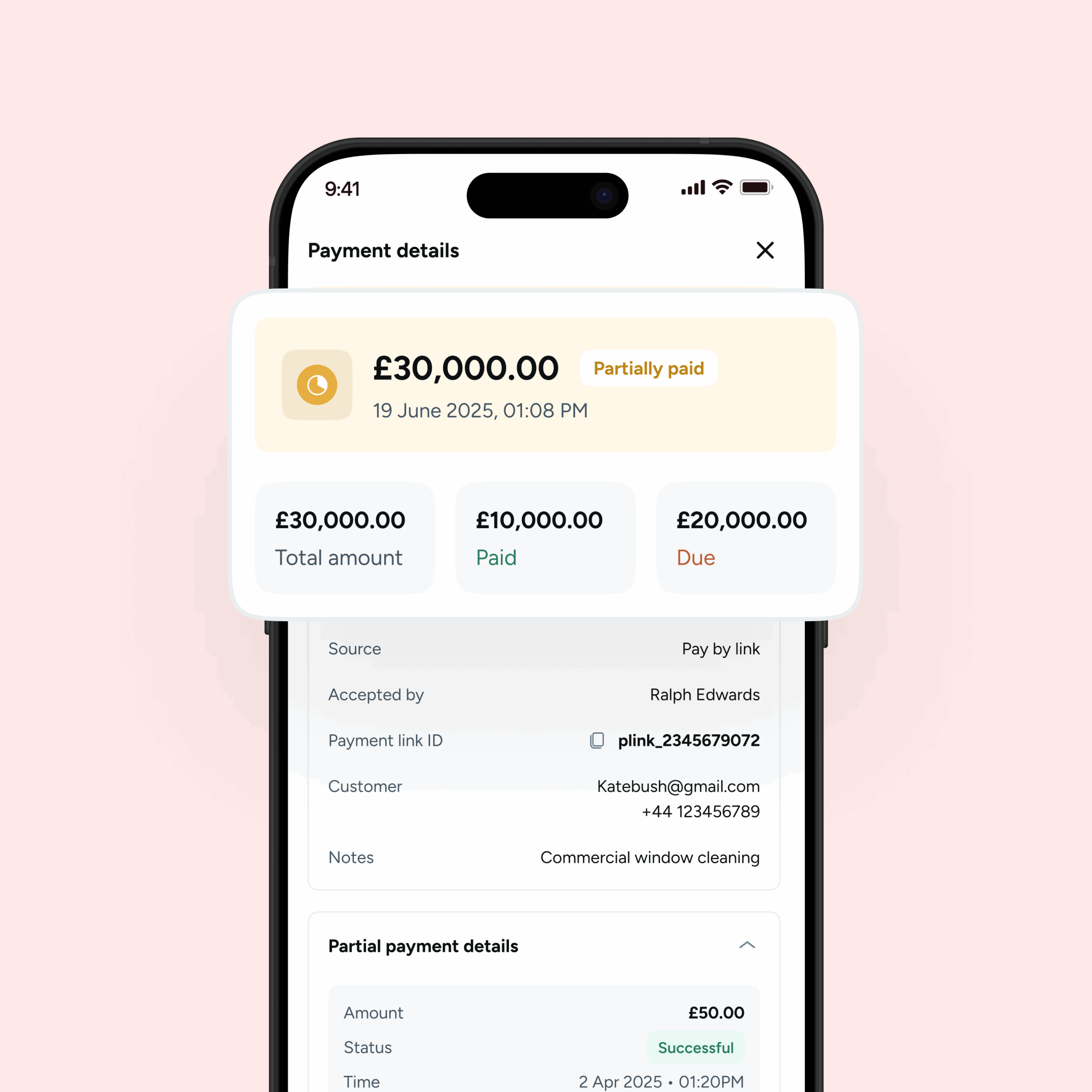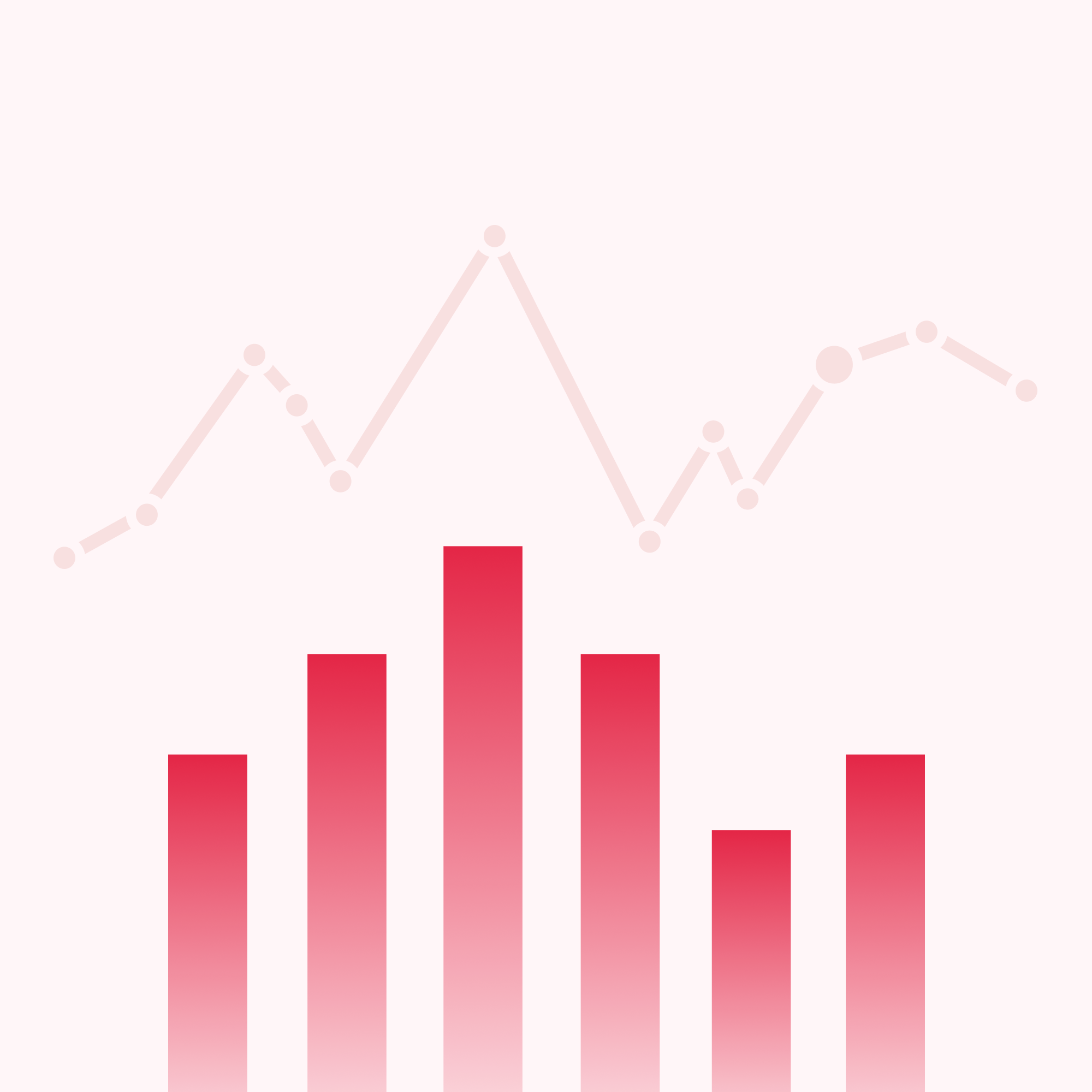Ready to get started?
Get paid faster and save up to 50% on fees with Pay by Bank.
Imagine that a customer’s ready to go ahead with your service but the full payment upfront feels like a stretch. Maybe it’s a high-value repair, a wedding booking, or a long-term project. Instead of losing the sale or negotiating over email, what if you could offer them a simple way to pay what they can now and settle the rest later?
That’s where Partial payments on Atoa come in.
This feature lets your customers pay what they can now, starting with a deposit or part-payment, without adding complexity to your payment flow. They can then return to the same link later to complete the remaining payment. It’s ideal for businesses that deal with larger ticket sizes, or simply want to offer more payment flexibility without chasing balances manually. It keeps things easy on their end, and organised on yours.
How does it work?
Partial payments are built directly into Atoa’s regular payment link flow. When creating a link, you simply have to tick the box that says ‘Allow partial payment.’ Your customer will then be able to pay any amount up to the total and use the same link later to settle the balance.
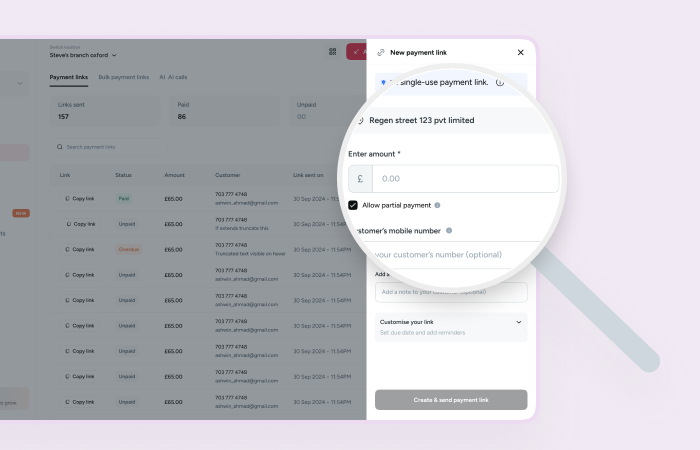
Use cases we had in mind
Think car servicing, home renovations, legal retainers, or equipment rentals, where it’s common to collect an advance, start the work, and settle the rest later. Instead of sending multiple links or raising separate invoices, one link now does the job.
It’s smoother for your customer and easier for your team to track what’s been paid and what’s pending.
Tracking payments made simple
Once a customer pays part of the total, the status updates to ‘Partially paid’ in your Atoa dashboard. If they haven’t completed the payment, you can give them a gentle nudge by clicking ‘Send Reminder’ and they’ll receive the same link again via SMS, email, or WhatsApp. Once the full amount is paid, the status automatically updates to ‘Paid.’
There’s no manual tracking or awkward back-and-forths, just one link, multiple payments, all tracked in one place.
A feature built for flexibility
Partial payments are included with our Advanced Add-on, built for businesses that want more control, smarter tracking, and a smoother customer experience. You can read more about what’s included on our pricing page.
Need a quick walkthrough?
You don’t need to set anything up, just tick the box when creating a payment link. But if you’d like a step-by-step guide to see how it works in action, we’ve got you covered. Head over to our Help Centre for a detailed walkthrough.