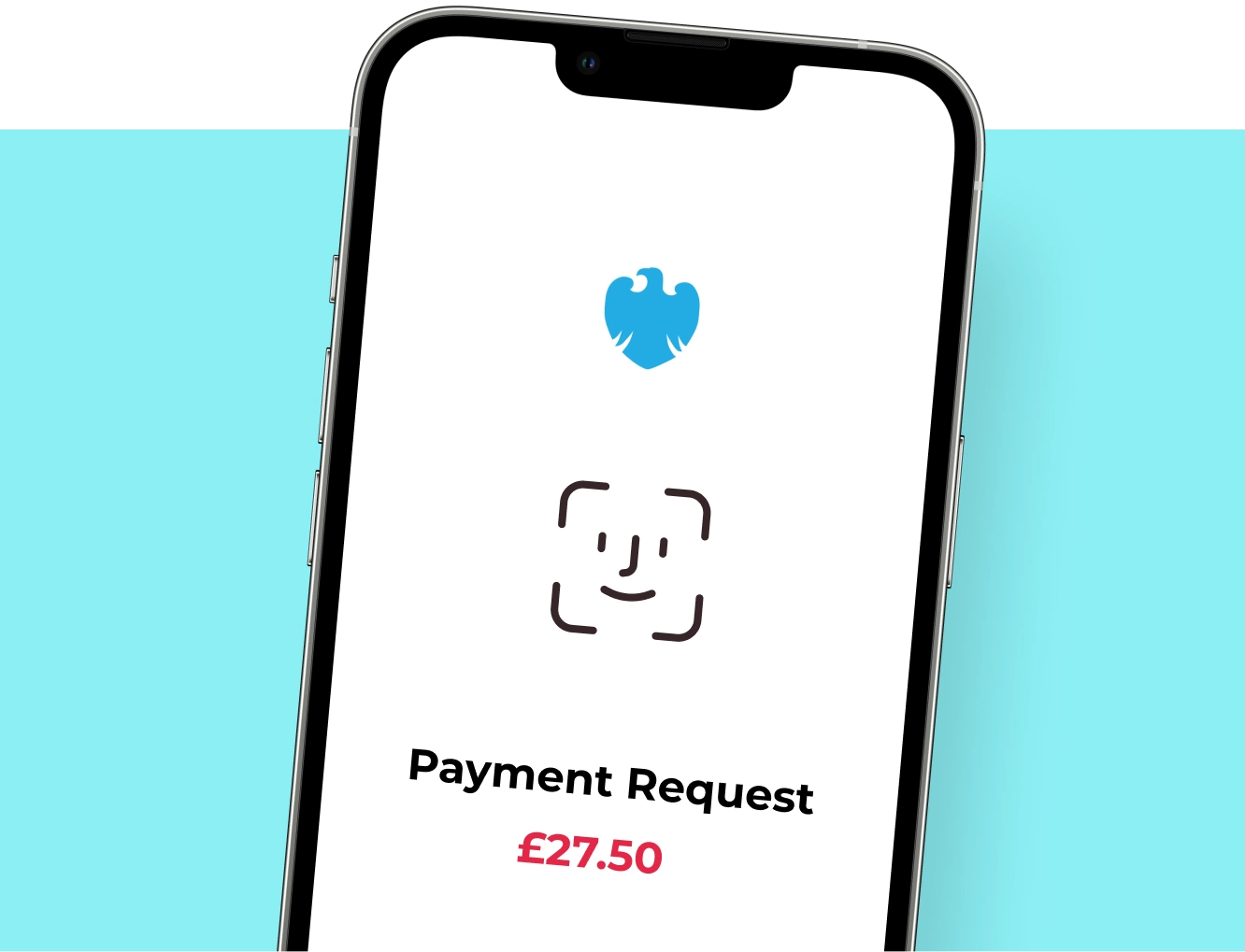Ready to get started?
Easily integrate next-generation payments and financial data into any app. Build powerful products your customers love.
It’s plain to see that daily cash use is on a downward spiral. It’s hard to track spending, is easily lost or stolen, and can be difficult for merchants to process. According to the UK Financial Conduct Authority, fewer than 1-in-10 transactions will be made using cash by 2028. But how can hospitality operators harness the true potential of digital payments? With sound restaurant PoS systems, of course! But we know it’s not always so easy. Different providers come with varying features, fees and even contracts. With that in mind, let’s find the best one for your business…
This article covers the following pointers:
- How the right point-of-sale system can transform your operations
- A comparison of POS providers and pricing
- Benefits and drawbacks of digital registers
- How Atoa can help your bar or restaurant succeed financially
The benefits of using POS systems in your restaurant
Forget cash registers that belong in the ‘90s and manual stock counts. Instead, modern restaurants get a boost with smart POS systems that do more than take orders. How about streamlining operations, cutting costs, and building loyal customers just for a start? Plus…
- Master your inventory: Some systems help you track every ingredient and create automated purchase orders, waste alerts, and real-time stock levels, which means you’ll never buy too much again.
- Control your covers: Make sure you’re getting the most out of your restaurant capacity and serving a steady stream of customers. Also, use reservations to your advantage by taking upfront deposits to reduce no-shows and empty tables.
- Manage staff costs: Schedule staff, track overtime, and even manage wages. Use automated insights to identify peak hours, therefore optimising schedules and cutting costs.
- Customer loyalty: Reward your regulars with targeted personal offers to encourage repeat bookings.
Compare POS systems for restaurants
Are you ready to order? Choosing the right POS system for a restaurant shouldn’t be a tough decision; however, we’ve run through some of the standout options for 2024 to make your order a little easier. And yes, some of them work marvellously with Atoa!
Epos Now
Epos Now is an electronic POS system that allows restaurants to process in-house, takeaway, and delivery sales all in one place. It also offers various features, including easy order management.
- The Kitchen Display System (KDS) sends orders directly to your kitchen
- Epos Now Payments is integrated with every major payment provider
- Integrate with over 100 apps, including leading accountancy and CRM tools
- Management of multiple locations
- Inventory management and ordering insights
- Online ordering and delivery
- Employee management
- Reporting and analytics
- Integrated payments, including cashless options like Atoa QR codes
Epos Now’s POS Pro Solution currently costs £325. The Complete Solution includes a Pro-C15 terminal, metal cash drawer, and thermal receipt printer, plus free software, installation and set-up. However, adding additional hardware will raise your cost here, so check the website for more information.
pointOne
The first EPoS provider to offer cashless kiosks to the UK market in 2016, pointOne is a high-end POS system designed for dining and takeaways. It also works wonders for coffee shops, pubs, bars, hotels, and theatres.
pointOne offers various restaurant-ready features, which we have listed below.
- Table management and reservations
- Menu management and order customisation
- Inventory tracking, real-time sales reporting and analytics
- Guest feedback and reputation management
- Integrations with accounting and other hospitality software
- Integrated payments, including Atoa QR codes on receipts
- A slick interface that’s easy to use
- Fixed monthly fee with no commission fees
We recommend pointOne as a good choice for operators looking for a scalable POS solution. If that sounds like you, then contact PointOne for fixed monthly fee options.
Clover
Looking for a customisable sales option that offers a wide range of features, from basic to advanced? Then Clover is the answer.
- Choice of a pro or basic point-of-sale package
- Inventory management and business insights
- Customisable features
- Fingerprint login and end-to-end encryption for every transaction
- Online ordering and delivery
- Accepts all major payment types and currencies
- Loyalty programs
- Employee time tracking
This nifty POS offers a paid monthly subscription that may vary depending on the plan’s level and features. If you are interested, then check the Clover pricing page for more.
Lightspeed
Lightspeed Retail is a standout solution for larger businesses that need detailed data and powerful analytics. Plus, this cloud-based POS works well for both retail and hospitality.
- Customisable to match the needs of varied business models
- Omnichannel support for selling in-person and online
- Inventory management tools to control stock levels
- Both detailed analytics and reporting to shape business decisions
- Integration options with accounting software and third-party tools
- Customer loyalty programs, promotions, and gift card options
Lightspeed Retail stands out for its deeper analysis capabilities. Contact them directly for pricing details.
Tevalis
Tevalis offers an enterprise-level POS solution for leisure businesses across the board. In addition, it boasts advanced functionality and lots of integration options.
- Tevalis’ usage reaches far and wide, from casinos and members’ clubs to food halls, pubs and bars
- Offers a range of hardware options (terminals, tablets and quick service) to suit different business setups
- Data is accessible from anywhere and likely offers real-time reporting and analytics
- Essential for restaurants, indicating a focus on streamlining restaurant operations
- It helps both retailers and hospitality venues manage inventory effectively
- It boasts a host of integrations, from loyalty to payment providers and workforce management
- Integrated payments, including cashless options like Atoa QR codes
Presto Express
Presto Express simplifies restaurant operations with next-generation ePOS systems built for the UK market.
- Easy to set up and use
- Ideal for various restaurant types with hardware ranging from handheld and countertop devices to self-service kiosks
- Accepts various payment types, including mobile options
- Inventory management and reporting that are designed for simplicity
- Never miss a delivery order by pairing with Just Eat, Uber Eats, or Deliveroo
- Make focused decisions with advanced analytics, plus integrate with popular accounting platforms
- Customisable kitchen management solution that monitors orders, food prep and compliance
- Integrated payments, including cashless options like Atoa QR codes
TouchBistro
Designed explicitly for restaurants, TouchBistro shines in food and beverage settings where ease of use and table management are sought after.
- User-friendly interface designed to cut back training time and errors
- Table management with customisable floor plans and ordering options
- Ability to operate offline, ensuring reliable service even with connectivity issues
- Menu management and inventory tracking, adaptable to different restaurant styles
- Detailed reporting and analytics for integration with other business tools
- Integrates with employee time tracking and role management systems
Hike POS
Hike POS provides a modern and customisable solution with a sleek interface and powerful features for retailers and hospitality.
- Cloud-based for adaptability and scalability for growing businesses
- Excellent inventory tracking for multi-location operations, compatible with diverse data input methods
- Extensive analytics and reporting with flexible export options
- Built-in loyalty and marketing tools for easy integration of customer programs
- E-commerce integration options to manage online and in-person sales data
- User-friendly interface that is easy to use
VDIT Solutions
VDIT is a popular choice for small and medium-sized restaurants focusing on the Vietnamese community. It offers the features listed below.
- Remote access to the system
- Calculating daily or monthly takings, costs and profits
- Ordering and table management
- Staff log-ins
- Split payment requests
- Inventory tracking features
- Multi-language with a focus on Vietnamese-speaking merchants
- Integrated payments, including cashless options like Atoa QR codes
- VDIT offers solutions for beauty salons and convenience stores
This package includes VDIT software and 1 x touchscreen console, a thermal printer, a cash drawer and free installation and configuration. Contact VDIT directly for pricing.
Till Tech
Till Tech offers a variety of hardware options, making it popular for retail, service industries or food settings. It’s also easy to use and offers a wide range of features.
- A point-of-sale system that helps you manage multiple locations
- Online ordering and delivery options
- Choose from epos systems, handheld devices or self-serve kiosks
- Scalable solution that can be accessed anywhere
- One-to-one onboarding with tutorials available online
- Integrations from delivery services to payments, including cashless options like Atoa QR codes
Square is the best POS for takeaways and street traders. It offers several plans with different levels of hardware and capabilities. Check the Square website for detailed pricing options.
How to choose the best POS system for your restaurant
Want to get it right the first time, or maybe move on from a dated system? Ask yourself these questions to make the right choice.
- Restaurant size or function: Different POS systems are better suited for restaurants of different sizes; either way, PointOne wins for casual dining and takeaway kiosks, whilst Epos Now is a better option for larger restaurants and chains.
- Budget: Choose a system that fits your budget and serves your needs, as POS systems range in price from free to rather expensive. By doing so, you only pay for what you use.
- Payment integrations: Do you need to process cards, or would you rather boost profits with low-fee alternatives like QR codes? Choose a register that allows easy payment integrations such as Atoa. You might also want to sync up with accountancy apps like Xero!
- The features you need: Make sure the POS system has all the features you need, such as inventory management, online ordering, or employee management.
- Not complex: Choose straightforward POS software or systems that you and your team can use.
- Try before you buy: It’s like trying on a pair of shoes before you shell out, so opt for free POS trials or consider a restaurant POS systems consultation before you sign up. Also, test out customer support beforehand. If you’re ever in a pickle, you know they can get you out of it.
What about POS integrations?
Atoa helps you customise your till technology with a few unique features.
- Instant payments: Atoa’s open banking integration lets customers pay directly from their bank app, saving you time and boosting security. Ditch that card machine for QR code solutions that work for table service, self-serve kiosks and much more. Even better, take upfront deposits remotely using payment links.
- Low fees to suit you: We offer flexible and capped pricing plans that scale to your restaurant’s needs. Alternatively, use our payment solution in your chosen POS, tablet, smartphone, or desktop.
- Add staff for payments: Employees can be granted cashier or supervisor roles, which vary in access. Rest assured, they can’t change your business information or edit bank accounts.
- Add multiple businesses and locations: If you’re running a burgeoning restaurant empire, then this feature is for you! In a few quick taps, you can take payments across multiple businesses and locations.
Beyond payments, you should try to explore other PoS optimisations, like food delivery integrations. If you’re looking for specialised mobile food solutions, maybe it’s time to find out more about the power of mPoS.
FAQs
What is POS?
EPoS stands for ‘Electronic Point of Sale’, also known as PoS. Traditional tills handle transactions and payments, whilst POS pairs hardware and software that can help you succeed in other areas of your business. Think about customer orders, stock inventory, or an even better experience.
Do I need a POS for my hospitality business?
It depends on the size of your operations, but it’s easy to create your own restaurant POS system. All you need is a desktop computer, tablet, or laptop alongside a receipt printer, barcode scanner, and cash drawer. Then, dial up a restaurant payments provider like us, and you’re on a winning streak.
Can a POS system reduce food waste?
Advanced POS systems track ingredient use, predict demand, and generate purchase orders to minimise waste or optimise inventory. Plus, being sustainable is a great selling point for your food joint!
How Atoa can help
Ready for a taste of success? Atoa is your secret ingredient, so why not book a free demo today? You will discover how our payments can transform your restaurant POS system one bite at a time. At Atoa, we understand the challenges you face, so that’s why our payment goes beyond the basics to empower you with an integration that optimises your restaurant point-of-sale.