Tap into easy deposits with SMS payments
Protect your cash flow with SMS payment links. If you’ve been losing out to no-shows or need a little upfront, our SMS payments let customer’s pay you directly from their bank app for the same cost as in-person transactions.


How payment links work
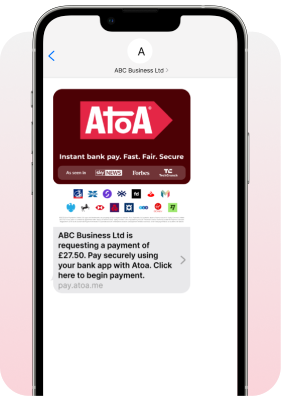
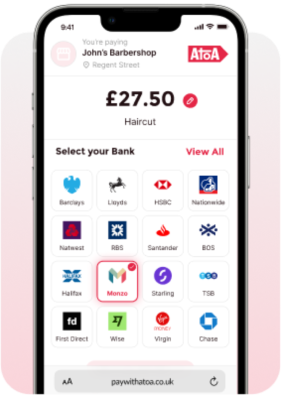
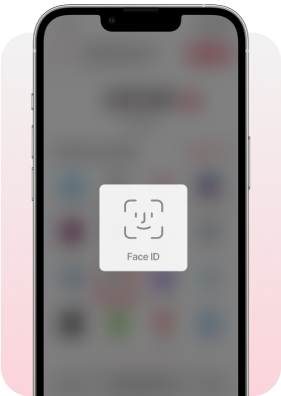
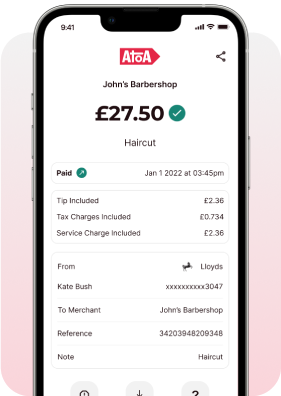
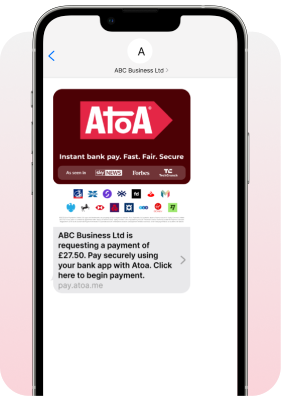
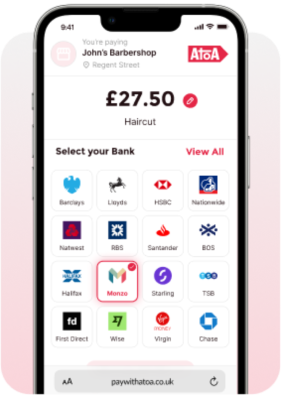
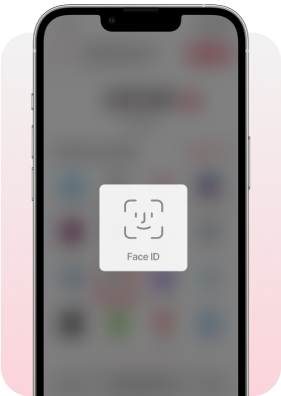
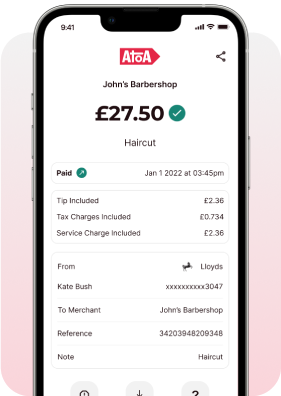
Atoa supports all major UK banks
Pay instantly from your personal or business bank app
Boost cash flow your way
Our instant payment solution allows customers to pay you in-store or remotely from their bank app. It’s easier than cash and cheaper than cards.

…or on the go
Accept payments anywhere by showing customers a QR code on your phone screen. Ideal for tradespeople, showrooms or events.
Learn More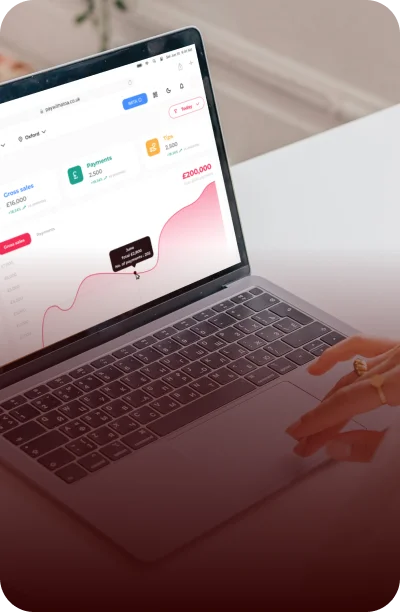
Manage payments on desktop
Use the Atoa Dashboard to send and track payment links. Ideal for busy office teams and call centers.
Learn More
Get paid in-store…
Display QR code stands in-store for customers to scan and pay from their bank app. No hardware fees, no hassle.
Learn More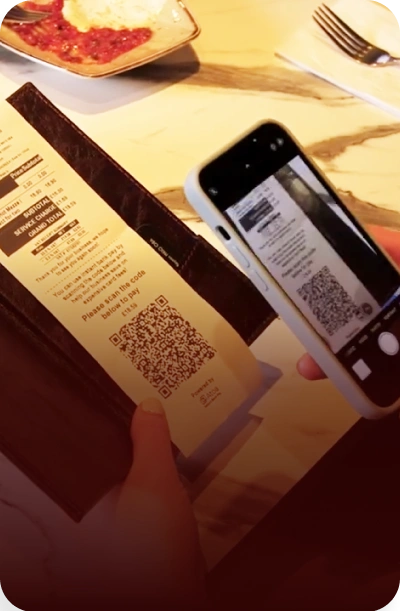
Pay at the table
Integrate Atoa with your hospitality POS so guests scan a QR receipt to pay. Helps reduce waiting times to get more covers (and tips!)
Learn More
…or on the go
Accept payments anywhere by showing customers a QR code on your phone screen. Ideal for tradespeople, showrooms or events.
Learn More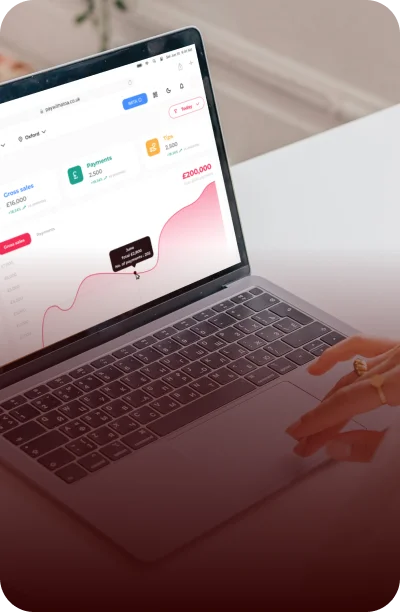
Manage payments on desktop
Use the Atoa Dashboard to send and track payment links. Ideal for busy office teams and call centers.
Learn More
Get paid in-store…
Display QR code stands in-store for customers to scan and pay from their bank app. No hardware fees, no hassle.
Learn More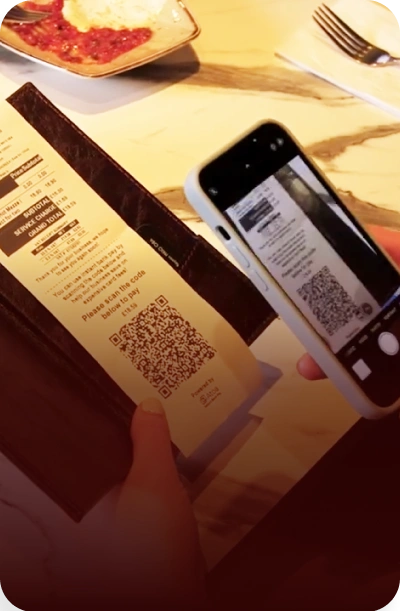
Pay at the table
Integrate Atoa with your hospitality POS so guests scan a QR receipt to pay. Helps reduce waiting times to get more covers (and tips!)
Learn More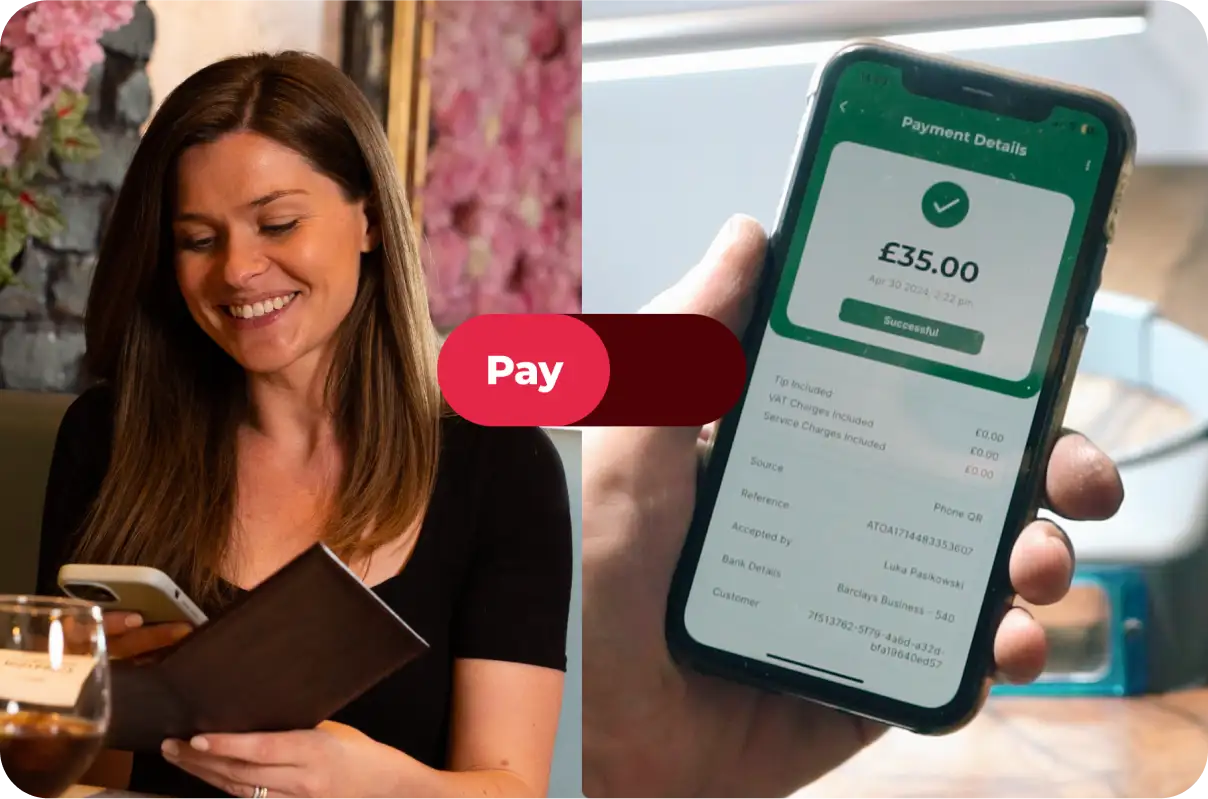
Get paid around
the clock
Get paid remotely
by SMS or email
Faster remote payments
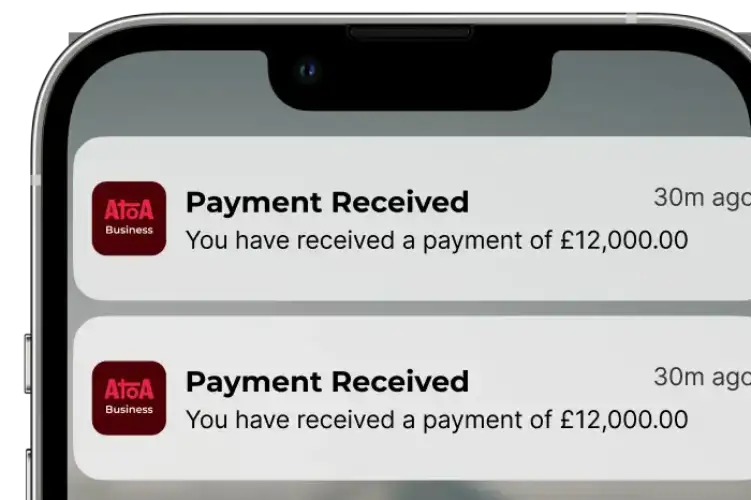
Boost conversions and upsells
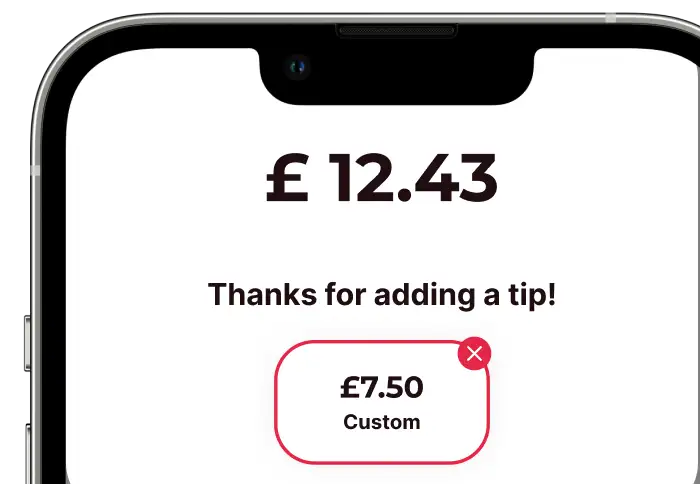
Keep your cash flow healthy
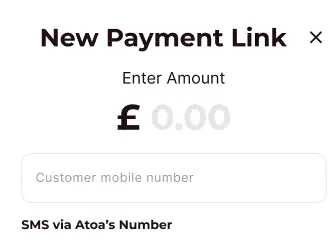
Faster remote payments
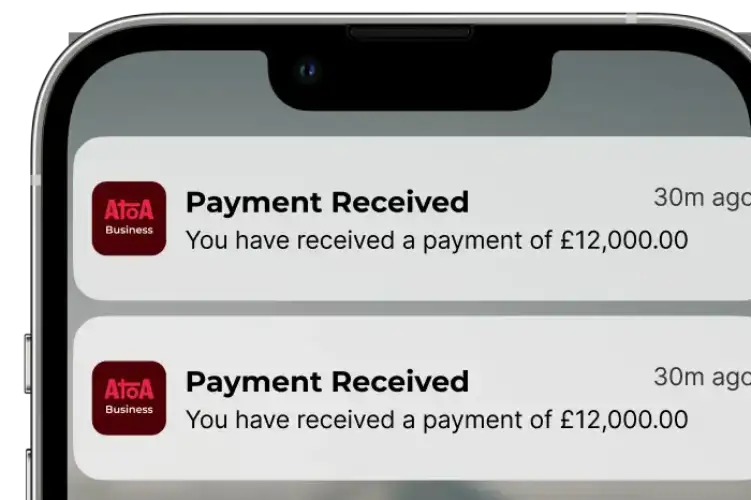
Boost conversions and upsells
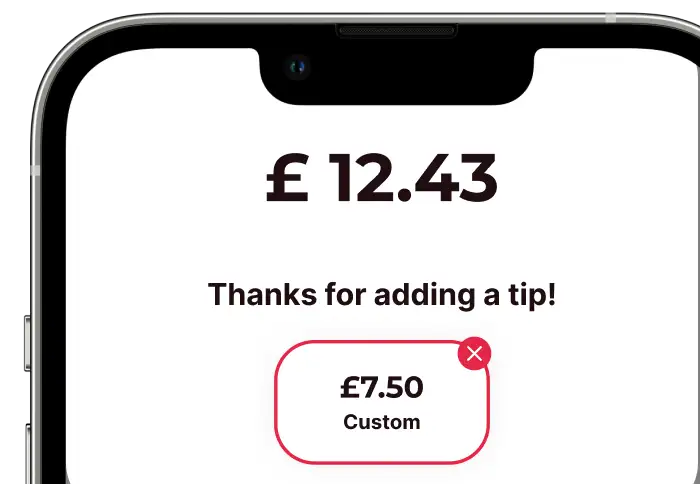
Keep your cash flow healthy
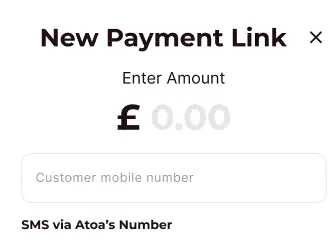
Why business owners trust Atoa
“Atoa is a game changer for low fees, instant payouts, and amazing customer service!”
Dora, Holimed Beauty, Surrey
“Atoa is far easier for deposits. Customers don’t need to log in to their bank account or transfer money to companies they don’t know.”
Remo, SCC, Leeds
“Money lands in our account instantly and processing fees went down straight away.”
Luka, Goldsmith, London
“If you’re starting a business and wondering how to accept payments, try Atoa. I downloaded the app and got set up in about two minutes.”
Damian, Carter Creative, Manchester
“Since moving to Atoa, we have saved about £6,000 a month in transaction fees. 96% of our payments are now taken via Atoa.”
Jason Drury, Ponko, Cambridge
“Atoa is a game changer for low fees, instant payouts, and amazing customer service!”
Dora, Holimed Beauty, Surrey
“Atoa is far easier for deposits. Customers don’t need to log in to their bank account or transfer money to companies they don’t know.”
Remo, SCC, Leeds
“Money lands in our account instantly and processing fees went down straight away.”
Luka, Goldsmith, London
“Since moving to Atoa, we have saved about £6,000 a month in transaction fees. 96% of our payments are now taken via Atoa.”
Jason Drury, Ponko, Cambridge
“If you’re starting a business and wondering how to accept payments, try Atoa. I downloaded the app and got set up in about two minutes.”
Damian, Carter Creative, Manchester
Join thousands of businesses growing with Atoa
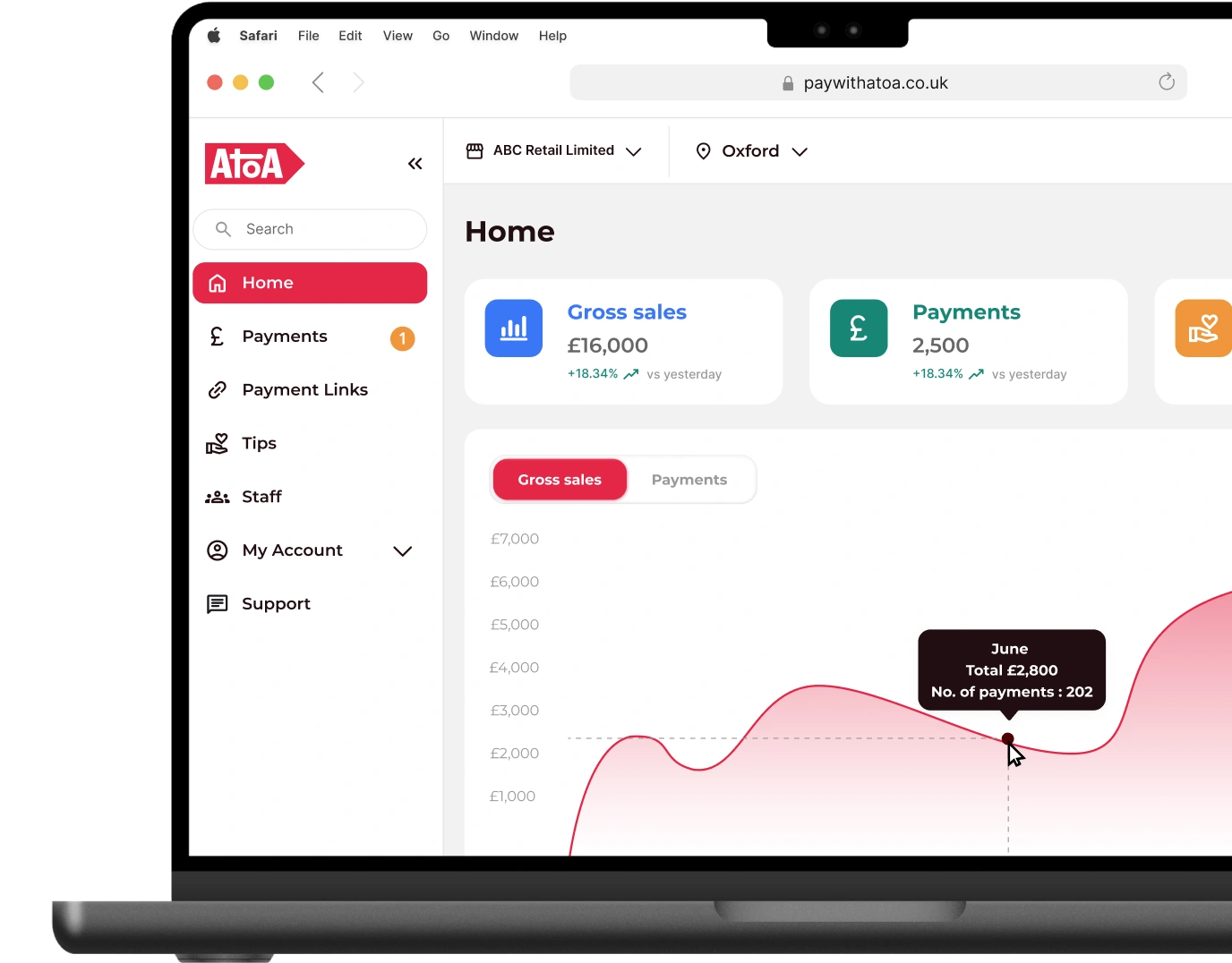
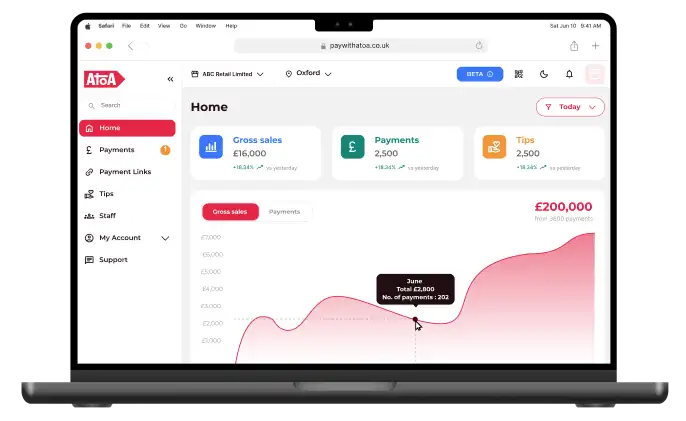
Frequently asked questions
Email us at hello@paywithatoa.co.uk to get in touch
Payment links are shareable links that let customers pay from their devices. They make remote payments more manageable for businesses and offer convenience to customers.
Atoa payment links help your business get paid faster! Funds arrive as soon as your customer pays the link. You can track paid or unpaid links plus, send polite payment reminders to customers using the Atoa Business app or dashboard.
- Log into the Atoa Business Dashboard or Atoa Business app.
- Go to the “Links” icon and open “Payment Links”.
- Click “New Link” or “Create payment link”.
- Enter the amount and add an optional note (e.g., what the payment is for, customer name, reference number).
- Share the link with your customer using SMS, email, or social media.
When you create a payment link, there’s a space to add notes below the transaction amount. Customers will see this when they pay. Once funds have been sent, you can view the payment details and notes within your transaction history.
You can toggle between “paid” and “unpaid” links to check their status. You will also receive a real-time notification when payments are received from customers.